Description
NOTE: To purchase, click the ‘Buy Now’ link on the CloudTools configuration page in Salesforce, accessible from the Apptigent CloudTools link in the App Launcher.
Create powerful Salesforce-integrated automations with low-code tools like Nintex, Microsoft Power Platform, IBM BPM, Appian, OutSystems, and even your own custom apps. Seamlessly exchange Salesforce data with multiple SaaS platforms, such as Asana, SharePoint, Teams, Box, DropBox, Google Workplace, Jira, MailChimp, ServiceNow, Slack, Trello, Xero, Zendesk, and many more. CloudTools makes it easy for anyone to build secure solutions using Salesforce data – all without a single line of code.
Connectors
Microsoft Power Platform
Search for CloudTools from any flow in Power Automate or Azure Logic Apps or from the Connectors tab in Power Apps, then supply the License Key found on the Apptigent CloudTools configuration page in Salesforce for the API Key value when creating a new connection. If you wish to deploy CloudTools as a custom connector in Power Platform, use the links below to download a compatible specification file.
Nintex Automation Cloud
Import the specification file as a custom extension in Nintex Automation Cloud. Use the License Key found on the Apptigent CloudTools configuration page in Salesforce for the API Key value when configuring a new connection. For previous versions of a connector file, visit the CloudTools Release Notes page.
IBM BPM, SAP, Appian, and Other Platforms
Import the specification file as an Open API extension into your desired platform. You can also use any of the described endpoints with any tool, platform, or custom application that supports RESTful HTTP operations. Use the License Key found on the Apptigent CloudTools configuration page in Salesforce for the API Key value when configuring a new connection. For previous versions, visit the CloudTools Release Notes page.
NOTE: If your platform requires OAuth security for external connectors/extensions/plugins, choose the second option below. When prompted for the Client ID value in your OAuth connection, input your Subscription ID, and for Client Secret use License Key. Both of these values can be found on the Apptigent CloudTools configuration page in Salesforce (search for “CloudTools” from the App Launcher).
Should you require any assistance enabling CloudTools on your desired platform, please contact support so we can assist you further.
 CloudTools for Salesforce Sales Cloud
CloudTools for Salesforce Sales Cloud
Version 1.0.0
Download Connector
 CloudTools for Salesforce Sales Cloud (OAuth)
CloudTools for Salesforce Sales Cloud (OAuth)
Version 1.0.0
Download Connector
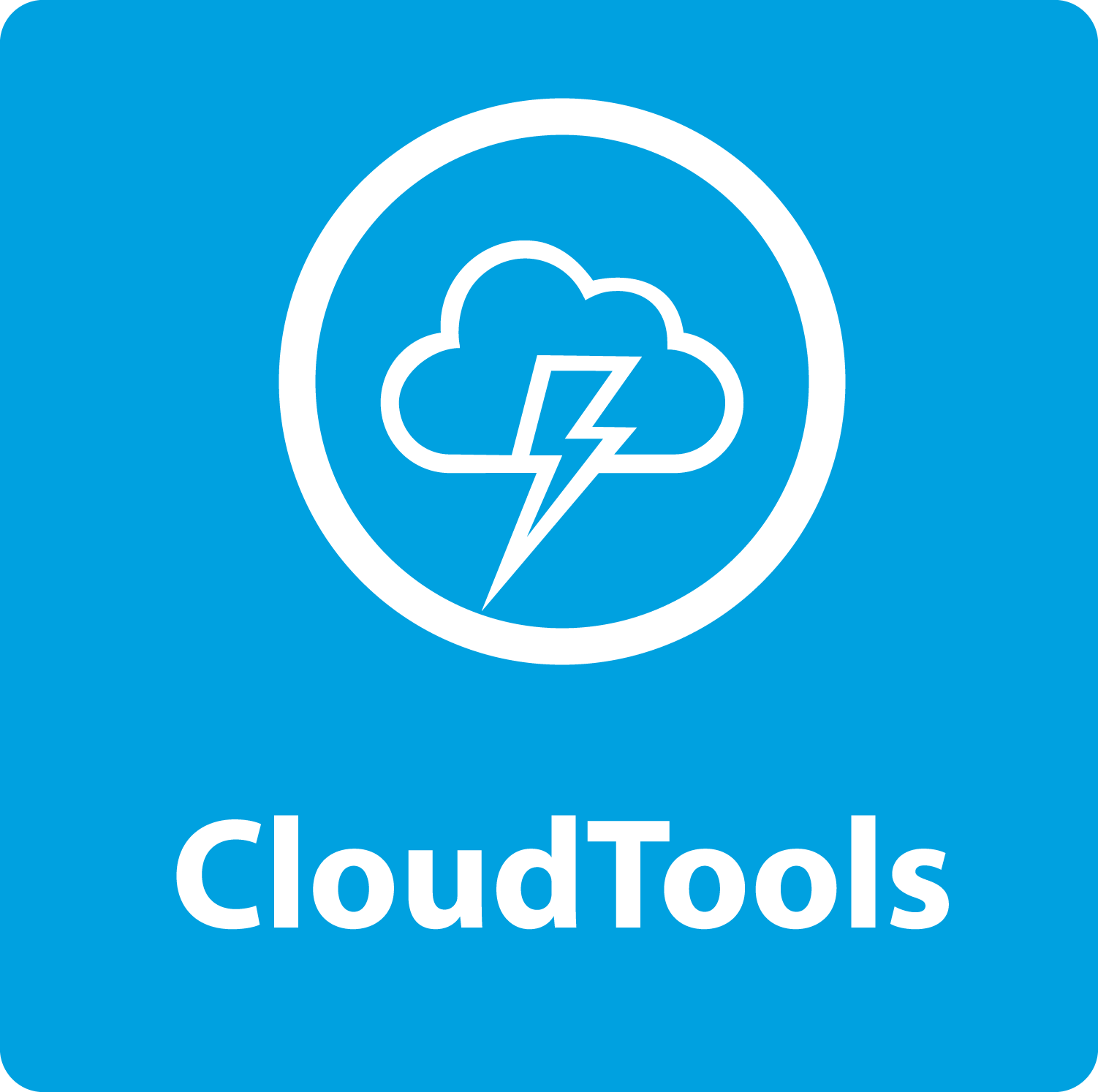





Reviews
There are no reviews yet.