What happened to the 90 day trial option?
We try to be as generous as we can with trial subscriptions. We want you to fully explore everything we have to offer and we know it takes time to build apps and workflows that include our utilities. When we initially rolled out the new Apptigent shop in 2022, we set a 3 month limit on the trial subscriptions, which at the time seemed like a good balance between time and discoverability. In order to do this in our subscription system, we had to allow automatically recurring monthly subscription renewals up to the 90 day limit. Unfortunately, this has caused a great deal of confusion as customers receive as many as three renewal notices for something they may have tried only for a few days then moved on to something else. Despite our best attempts to highlight that the renewal is for a free trial and there is no cost associated, we received a number of complaints and rightly so – it’s confusing and that’s not what we intended.
Looking deeper into the issue, we discovered that the vast majority of trial users reach the utilisation limit within the first 30 days so the extra two months is completely unnecessary. Based on this and the aforementioned feedback, we have decided to limit all trial periods to 30 days. But we don’t want to leave anyone hanging, so should you need more time to evaluate our products please open a support ticket and we can extend trials on a case-by-case basis. We hope this doesn’t cause you any inconvenience – if it does, we want to hear about it so please provide your feedback.