27 Jun

Introduction
This tutorial will guide you through the process of importing the CloudTools OpenAPI specification into Nintex Automation Cloud. We will use the OpenAPI specification file available at Apptigent CloudTools for Salesforce Sales Cloud.
Prerequisites
- Access to Nintex Automation Cloud with developer or administrator privileges.
- OpenAPI specification file for CloudTools.
Steps to Import OpenAPI Specification
1. Log in to Nintex Automation Cloud
- Navigate to the Nintex Automation Cloud login page.
- Enter your credentials to access the dashboard.
2. Navigate to Xtensions
- In the Nintex Automation Cloud dashboard, click on Xtensions to open the Xtensions page.
3. Upload the OpenAPI Specification
- In the Private connector list, click + to add a new Xtension.
- Click Choose a file and navigate to the OpenAPI specification file on your computer.
- Wait for Nintex Automation Cloud to validate the file.
4. Configure the Xtension
- Click Next after the file is validated.
- If the Xtension does not use authorization, click Next.
- Edit the Name of the Xtension. This name will be used as the action group name in the Workflow designer.
- Edit the Description of the Xtension. This description will appear in the Private connector list.
- Select or upload an Icon for the Xtension. This icon will be displayed with each action or event in the Workflow designer.
- Click Publish to finalize the Xtension.
5. Create a Workflow with the Custom Action
- Click Create workflow in your Nintex Automation Cloud tenancy.
- Scroll down the toolbox to find the new CloudTools Xtension.
- Drag the desired action after the Start event.
- You will be prompted to select or create a connection. Create a new connection, using the License Key value found in the Apptigent CloudTools configuration page in Salesforce (search for “CloudTools” in the App Launcher) as the API Key value in the connection creation form.
- Configure the fields using the variables from the form.
- Add additional actions as needed, such as sending an email with the retrieved data.
- Click Test to test the workflow.
- Save or publish the workflow.
Conclusion
By following these steps, you have successfully imported the CloudTools OpenAPI specification into Nintex Automation Cloud and configured it for use within your workflows. This allows for seamless integration and automation of processes using CloudTools capabilities.
For more detailed information, refer to the official Nintex documentation on importing an OpenAPI specification and adding an Xtension.