27 Jun

Introduction
This tutorial will guide you through the process of importing the CloudTools OpenAPI specification into IBM Business Process Manager (BPM). We will use the OpenAPI specification file available at Apptigent CloudTools for Salesforce Sales Cloud.
Prerequisites
- Access to IBM BPM with Process Designer.
- OpenAPI specification file for CloudTools.
Steps to Import OpenAPI Specification
1. Log in to IBM Process Designer
- Navigate to the IBM Process Designer login page.
- Enter your credentials to access the dashboard.
2. Create a New External Service
- In the Process Designer, click the Library navigation pane.
- Click the + sign next to Services.
- Select External Service and choose REST service.
3. Provide the OpenAPI Document
- Choose Browse local files (Swagger) to upload the OpenAPI specification file.
- Alternatively, you can select REST service from URL and provide the URL of the OpenAPI file.
4. Select Operations
- Review the discovered operations. You may encounter unsupported operations, which can only be invoked using JavaScript (for example, BPM does not support file uploads or operations that return a file as part of the output).
- Select the operations you want to include in the external service.
5. Configure the Server
- Set the server that contains the properties needed to invoke the REST service.
- You can either select an existing server or create a new one based on the information in the OpenAPI specification.
6. Generate the External Service
- Click Next to proceed through the configuration steps.
- Click Finish to generate the external service.
7. Use the External Service in a Service Flow
- Open the service flow where you want to use the external service.
- Select a Service Task and go to the Implementation tab.
- Choose the external service you created and select the operation you want to use.
- Map the inputs and outputs in the Data Mapping tab.
8. Test and Deploy
- Test the service flow to ensure that the integration works correctly.
- Deploy the process application as needed.
Conclusion
By following these steps, you have successfully imported the CloudTools OpenAPI specification into IBM BPM and configured it for use within your service flows. This allows for seamless integration and automation of processes using CloudTools capabilities.
For more detailed information, refer to the official IBM BPM documentation on invoking REST services and REST API programming.