Subscription FAQs
Find answers to commonly asked questions related to subscriptions below. Still need help? Open a support ticket and let our team sort it out for you.
My trial subscription has expired or is about to expire. What should I do?
If your trial subscription has not yet expired, follow these steps to upgrade into a paid plan:
- Login with your existing account. If you have forgotten your password, use the Reset Password link on the login page.
- click the Logout | Account button in the top menu.
- From the My Account page, click Subscriptions on the left, then select your new subscription from the list on the right by clicking the View button.
- Click the Upgrade or Downgrade button.
- Select a subscription plan and click the Switch subscription button.
- Follow steps 4 – 8, below.
Follow these steps to convert to a paid plan when your trial subscription has already expired:
- Login with your existing account. If you have forgotten your password, use the Reset Password link on the login page.
- Visit our Shop page and select the product you are interested in.
- Select a subscription plan, choose a payment option (annual or monthly), then click the Sign up now button.
- The order form will be pre-populated with your existing account details. Make any necessary changes, enter your payment information, agree to the terms and conditions, then click the Sign up now button at the bottom of the form.
- After the payment is successfully processed, click the Logout | Account button in the top menu.
- From the My Account page, click Subscriptions on the left, then select your new subscription from the list on the right.
- Your license key will be displayed in the subscription details. If it is not displayed on your first attempt, wait a couple of minutes and refresh the page (it sometimes takes a minute or two for the key generation process to complete on new subscriptions).
- Copy the license key value and store it in a safe location.
- Microsoft Power Platform & Azure Logic Apps Users: Navigate to your instance of Microsoft Power Apps or Power Automate, select the Connections option in the left navigation menu, and create a new connection using the license key you saved in the previous step.
- Salesforce Users: From Setup > Security > Named Credentials, edit the Apptigent_PowerTools credential, set the password to the new license key, and save your changes.
- Zapier and other platform users: Edit the credentials for the PowerTools connection and replace the API Key value with the new license key.
- Developers: Set the X-Apptigent-Id value in your request headers to the new license key value.
I'm getting an "invalid subscription key" error. What does that mean?
The “invalid subscription key” error occurs when a subscription has expired or been suspended. To confirm your subscription status, perform the following steps:
- Login with your existing account. If you have forgotten your password, use the Reset Password link on the login page.
- click the Logout | Account button in the top menu.
- On the My Account page, click Subscriptions on the left. A list of subscriptions will be displayed on the right with a Status column indicating the state of each subscription.
If you subscription has expired, follow the instructions in the My trial has expired or is about to expire topic on this page.
If you are a Power Platform user, it is possible that you have two subscriptions – one to the free PowerTools Community Edition and another to a PowerTools Professional Edition trial. Each subscription has a unique key and it is easy to mix them up within the same Power Platform environment. Since the Community Edition offers fewer features than the Professional Edition, having two separate connectors is the only method Microsoft provides to ensure that a completely free version will always be available.
In order to make sure you are using the right key with the right connector, follow steps 1 – 3 above, then do the following:
- Select a subscription by clicking on the View button.
- Copy the displayed license key (or generate a new one). Be sure to store it in a safe location in case our site is offline for any reason and you need access to it immediately.
- Navigate to your instance of Microsoft Power Apps or Power Automate, select the Connections option in the left navigation menu, and update your existing connection using the license key you saved in the previous step.
- Repeat this process for each connection, ensuring the Community key is used for any related connections, and the same for the Professional key.
You can mix and match Community and Professional actions within a flow or app if you wish (although there really isn’t any need for that since all the Community actions are included in Professional), just be certain that each action type uses the appropriate connection.
How can I change subscription plans?
If your subscription is not expired or suspended and you wish to upgrade to a higher consumption tier or downgrade to a lower tier, follow these steps:
- Login with your existing account. If you have forgotten your password, use the Reset Password link on the login page.
- click the Logout | Account button in the top menu.
- From the My Account page, click Subscriptions on the left, then select your new subscription from the list on the right by clicking the View button.
- Click the Upgrade or Downgrade button.
- Select a subscription plan and click the Switch subscription button.
- The order form will be pre-populated with your existing account details. Make any necessary changes, enter your payment information (if you are downgrading in the middle of billing cycle there may be no immediate cost), agree to the terms and conditions, then click the Sign up now button at the bottom of the form.
- After the payment is successfully processed, click the Logout | Account button in the top menu.
- From the My Account page, click Subscriptions on the left, then select your new subscription from the list on the right.
- Your license key will be displayed in the subscription details. If it is not displayed on your first attempt, wait a couple of minutes and refresh the page (it sometimes takes a minute or two for the key generation process to complete on new subscriptions).
- Copy the license key value and store it in a safe location.
- Microsoft Power Platform & Azure Logic Apps Users: Navigate to your instance of Microsoft Power Apps or Power Automate, select the Connections option in the left navigation menu, and create a new connection using the license key you saved in the previous step.
- Salesforce Users: From Setup > Security > Named Credentials, edit the Apptigent_PowerTools credential, set the password to the new license key, and save your changes.
- Zapier and other platform users: Edit the credentials for the PowerTools connection and replace the API Key value with the new license key.
- Developers: Set the X-Apptigent-Id value in your request headers to the new license key value.
I let my subscription lapse, how can I renew it?
Follow these steps to renew an expired paid subscription at the the same plan level:
- Login with your existing account. If you have forgotten your password, use the Reset Password link on the login page.
- click the Logout | Account button in the top menu.
- From the My Account page, click Subscriptions on the left, then select your new subscription from the list on the right by clicking the View button.
- Scroll down to the Related Orders section, locate the most recent order, and click the View button.
- Click the Order Again button.
- Click the Proceed to checkout button at the bottom of the form.
- After payment is successfully processed, click the Logout | Account button in the top menu.
- From the My Account page, click Subscriptions on the left, then select your new subscription from the list on the right.
- Your license key will be displayed in the subscription details. If it is not displayed on your first attempt, wait a couple of minutes and refresh the page (it sometimes takes a minute or two for the key generation process to complete on new subscriptions).
- Copy the license key value and store it in a safe location.
- Microsoft Power Platform & Azure Logic Apps Users: Navigate to your instance of Microsoft Power Apps or Power Automate, select the Connections option in the left navigation menu, and create a new connection using the license key you saved in the previous step.
- Salesforce Users: From Setup > Security > Named Credentials, edit the Apptigent_PowerTools credential, set the password to the new license key, and save your changes.
- Zapier and other platform users: Edit the credentials for the PowerTools connection and replace the API Key value with the new license key.
- Developers: Set the X-Apptigent-Id value in your request headers to the new license key value.
To change plan levels after renewing, follow the instructions in the How can I change subscription plans topic.
How can I cancel my subscription?
Follow these steps to cancel and active subscription:
- Login with your existing account. If you have forgotten your password, use the Reset Password link on the login page.
- click the Logout | Account button in the top menu.
- From the My Account page, click Subscriptions on the left, then select your new subscription from the list on the right by clicking the View button.
- Scroll down to the Related Orders section, locate the most recent order, and click the View button.
- Click the Cancel Subscription button.
Note that any flows or apps which contain actions from a canceled subscription will begin receiving “invalid subscription key” errors after cancellation.
