We regularly release updates that include new or revised actions. In order to ensure that existing applications continue to function, new releases will supersede older ones but your apps, flows, and forms may not automatically be upgraded to the latest version depending upon the platform you use. We make a concentrated effort not to change existing action schemas (inputs and outputs) so we’re not introducing breaking changes to your apps. If we do need to change an action scheme, we will release a new version of the action, denoted by a “V” with a number in the name (such as “Text – Replace String V2”). This is a common approach across many API providers and although it can be a bit confusing to determine which version to use it ensures that our changes aren’t the cause of application failures.
Here’s what to expect on the different platforms we support:
- Microsoft Power Platform – Updates to custom connectors roll out globally in a staggered fashion by region. If you don’t see an action in Power Apps or Power Automate that is listed in your API documentation, it’s likely that your region hasn’t received the updates yet. Give it a few days and check the gallery again. Once a new version is available, your existing flows and apps will not be automatically upgraded (this is done to preserve the integrity of existing solutions). To make use of the new actions, edit your flow or app and add them individually.
- Salesforce – The approval and security review process can take some time, so it’s likely that we’re waiting impatiently just like you are to get our new actions deployed. We’ll mark the feature list page for Salesforce with a checkmark or video link as soon as we get word that our submission has been approved. You may also receive an email from us indicating that a new version is available (be advised we can only send this to the contact details we have for the organization in the Salesforce customer record not each individual user). Some changes will happen automatically (if, for example, we update the underlying Apex code or classes) but changes to action schemas will follow the same process as other platforms – edit each flow and add the new or updated actions as needed. Note that in cases where we need to update a picklist or other form-based control, we will also create a new “Vnumber” metadata element so we don’t impact existing forms.
- Nintex – Download or copy the link to the latest version of the Swagger specification document on the API details page. Update the Apptigent PowerTools extension in Nintex Workflow Cloud with the latest version of the spec. New actions will then be displayed in the workflow designer.
- Developer – Check the API details page for info about the new actions. You can begin using them right away. If your code is dependent upon our schemas or one of our published code samples you may need to refactor and recompile. We try to keep the sample libraries up to date but we do prioritize new functionality over sample code.