27 Jun

Introduction
This tutorial guides you through the steps to import the CloudTools Open API connector into SAP Process Automation. We will use the OpenAPI specification file available at Apptigent CloudTools for Salesforce Sales Cloud.
Prerequisites
- Access to SAP Build Process Automation.
- OpenAPI specification file for CloudTools.
Steps to Import the CloudTools OpenAPI Connector
1. Log in to SAP Build Process Automation
- Navigate to the SAP Build Process Automation login page.
- Enter your credentials to access the dashboard.
2. Create a New Actions Project
- From the dashboard, click on the Lobby to view available projects.
- Click on Create and select Actions Project.
3. Define Project Details
- Enter a name for your project (e.g., “CloudTools Integration”).
- Optionally, add a description for better understanding.
- Click Create to set up the new project.
4. Upload OpenAPI Specification
- In the newly created Actions Project, click on Import OpenAPI.
- Upload the JSON file you downloaded from the provided URL.
- The system will parse the OpenAPI specification and list the available actions.
5. Review and Save Actions
- Review the imported actions to ensure they are correctly interpreted.
- Click Save to store the actions in your project.
6. Configure Actions in a Workflow
- Navigate back to the Lobby.
- Select your Actions Project and click on Add to Process.
- Choose the desired workflow where you want to use these actions.
- Configure the actions by mapping input and output parameters as required by your process.
7. Test and Deploy
- After configuring the actions, test the workflow to ensure everything is functioning as expected.
- Once validated, deploy the workflow for production use.
Conclusion
By following these steps, you have successfully imported the CloudTools Open API connector into SAP Build Process Automation and configured it within a workflow. This allows for seamless integration and automation of processes using CloudTools capabilities.
For more detailed information, refer to the official SAP Build Process Automation documentation.